Want to share any secret message with someone? Here comes privnote to help!
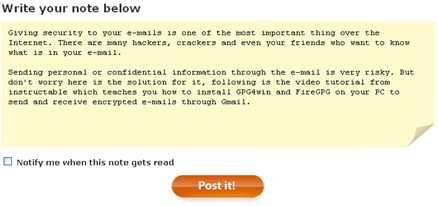
Privnote is a web service that can be used to send Private Notes over the Internet. This is very useful for sending secret messages that self-destruct or becomes unavailable as soon as they are read.
How to use privnote?
Simple, head over to privnote and type your secret message in the space provided and you will be given a link, you can send this link via e-mail, IM to whom you want to show the secret message, once the link is clicked the message is destroyed so it can only be seen once.
This service has a read receipt option also, if you check the notify option then you will be notified as soon as your message gets read by the recipient. If you send a note and suddenly regret having done so, you can click the link yourself which will destroy the note and prevent the receiver to read it. [Thanks to Digital Inspiration]


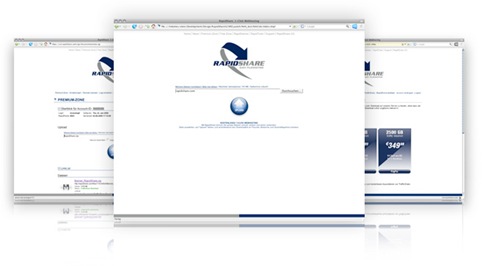
 The USBCELL AA battery, invented by UK based Moixa Energy Ltd. Its the best power for your portable gadgets that you always need to recharge to use. This NiMH AA cell can be used like a normal battery and can be recharged simply by plugging into a USB port.
The USBCELL AA battery, invented by UK based Moixa Energy Ltd. Its the best power for your portable gadgets that you always need to recharge to use. This NiMH AA cell can be used like a normal battery and can be recharged simply by plugging into a USB port.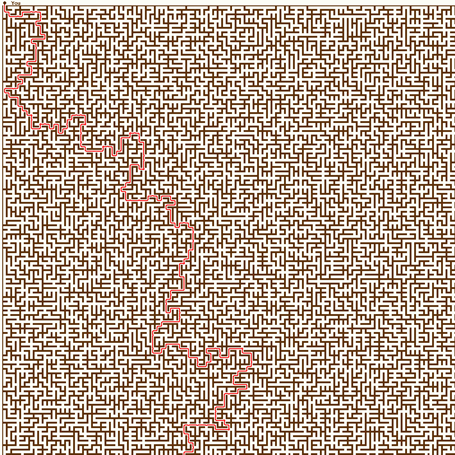
 The Microsoft Office Live Workspace team presented David Austin with his $100,000 grand prize today, as part of the Office Live Workspace sweepstakes that kicked off when the service launched on March 3, 2008. Participants entered for a chance to win by signing up for their own Workspace, and earned up to two bonus entries for uploading their first document to their Office Live Workspace account and the first time they shared a document or Workspace with others. The winner could choose to use the grand prize to fund a favorite charity, an education or build a business.
The Microsoft Office Live Workspace team presented David Austin with his $100,000 grand prize today, as part of the Office Live Workspace sweepstakes that kicked off when the service launched on March 3, 2008. Participants entered for a chance to win by signing up for their own Workspace, and earned up to two bonus entries for uploading their first document to their Office Live Workspace account and the first time they shared a document or Workspace with others. The winner could choose to use the grand prize to fund a favorite charity, an education or build a business.
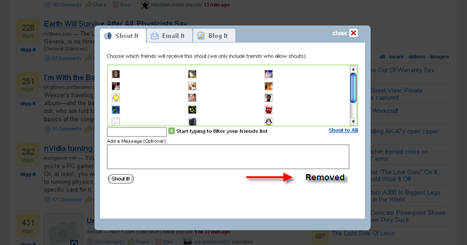
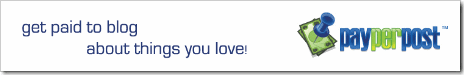

 Yes, you read it right the USBCELL's are the batteries which can be recharged by connecting to any computers USB port.
Yes, you read it right the USBCELL's are the batteries which can be recharged by connecting to any computers USB port. 







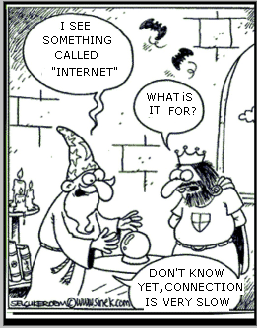
 Intuit is a concept phone created by designer Eddie Goh. This phone is wrapped with all the basic feature that any new mobile phone has, a powerful 5.0 mega pixel camera comes with own photo editing application which lets you sort, organize and also upload your photos to Flickr and many other online photo sharing communities. It has a Slide out keyboard supporting hotkey's to make your browsing and emailing experience best. The keypad comes with a feature that gives you vibrating feedback when key pressed. It has a nice big touchscreen front and rear.
Intuit is a concept phone created by designer Eddie Goh. This phone is wrapped with all the basic feature that any new mobile phone has, a powerful 5.0 mega pixel camera comes with own photo editing application which lets you sort, organize and also upload your photos to Flickr and many other online photo sharing communities. It has a Slide out keyboard supporting hotkey's to make your browsing and emailing experience best. The keypad comes with a feature that gives you vibrating feedback when key pressed. It has a nice big touchscreen front and rear. 

